
Notice : Classic Template / Blogskins only !
1. Login on ur acc and open blogger
2. Search </style> and put this code after </style>
.icon {
float: left;
margin: 0 5px 0 0;
background-color: #FFFFFF;
}
.h1-icon{border-radius:3000px;float: right;-webkit-transition:all .5s ease-in-out; }
.h1-icon:hover{-moz-transform: rotate(360deg);
-webkit-transform: rotate(360deg);}
3. Search <blogger> and paste this code before <blogger>
<img class="h1-icon" src="http://data1.whicdn.com/images/97337621/thumb.gif" width="60">
4. Save and Preview
If doesn't work you can tell me why this tutorial doesn't work on your template ><

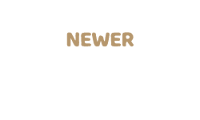





Tidak ada komentar:
Posting Komentar
Hello ~
Leave comment here
Request ? tell in chat box
Nice words please :)