skip to main |
skip to sidebar
Tutorial : Treasure Box Like Mine
 Haeee fanskuh yang canss ama cogan :p
Ann balik lagi neh bawa tutorial :v *siapayangnanya*
Read more yuks
Preview bisa liat diblogku dibawah FOOTRPINTS
Haeee fanskuh yang canss ama cogan :p
Ann balik lagi neh bawa tutorial :v *siapayangnanya*
Read more yuks
Preview bisa liat diblogku dibawah FOOTRPINTS
First : Open Blogger and click blog
Two : Open the blog and search Tata Letak
Three : Click Tata Letak and make new html/compose
Four : Copy and paste this code in html/compose
<style>
.hyun ul{
background:url(URLBACKGROUND);
padding:5px;border:2px solid #kodewarna;
border-bottom: 10px solid #kodewarna;
text-align:center;width:255px;color:#555;
}
.hyun2 p{
text-align:left;
width:250px;
color:#555;
font-family: short stack;
}
a.lulu{
-webkit-transition: all 0.5s ease-in-out;
-moz-transition: all 0.3s ease-in-out;
-o-transition: all 0.3s ease-in-out;
-ms-transition: all 0.3s ease-in-out;
transition: all 0.3s ease-in-out;
cursor: url(CURSORKALIAN), wait;
background:#fff;
font-family:short stack;
width:20px;text-decoration:none;
border:2px solid #kodewarna;
color:#555;
width: 30px;
display:inline-block;text-align:center;
}
a.lulu:hover{
background:#kodewarna;
width: 50px;
border-radius: 20px;
color:#fff;
}
</style>
<center><div id="hyun" class="hyun"><ul>
<a class="lulu" style="border-radius: 20px 20px 4px 4px;"onclick="document.getElementById('word')
.innerHTML=document.getElementById('1').innerHTML" title="Status Blog" >F</a>
<a class="lulu" style="border-radius: 4px 4px 20px 20px;"onclick="document.getElementById('word')
.innerHTML=document.getElementById('2').innerHTML" title="Banner blog" >R</a>
<a class="lulu" style="border-radius: 20px 20px 4px 4px;"onclick="document.getElementById('word')
.innerHTML=document.getElementById('3').innerHTML" title="Status owner" >E</a>
<a class="lulu" style="border-radius: 4px 4px 20px 20px;"onclick="document.getElementById('word')
.innerHTML=document.getElementById('4').innerHTML" title="Searching" >E</a>
<a class="lulu" style="border-radius: 20px 20px 4px 4px;"onclick="document.getElementById('word')
.innerHTML=document.getElementById('5').innerHTML" title="Contact Me" >E</a></ul>
<div id="word" style="width:250px; border: 2px solid #kodewarna padding: 10px; border-radius: 4px 4px 20px 20px;"><center><span style="font-family:short stack;" />KATAKATAKALIAN
<br /><br /><img style="width:200px; border: 2px dashed #kodewarna; padding: 5px;"src="GAMBARKALIAN" /><br /><br /></span></center></div>
</div></center>
<div id="1" style="display: none;">
Kosong <br />
</div>
<div id="2" style="display: none;">
Free<br />
</div>
<div id="3" style="display: none;">
<br /> Blank<br />
</div>
<div id="4" style="display: none;">
Free guys</br>
</div><br />
<div id="5" style="display: none;">
Diisi apa aja terserah
<br /><br />
</span></div>
Five : Save and preview
Semoga tutonya berhasil ama bermanfaat :)
pai pai ketemu lageh yaw


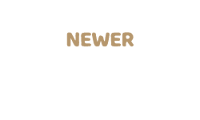





thanks ya tutonya
BalasHapusIya moga bermanfaat :)
Hapusthanks
BalasHapusIya moga berhasil
Hapus