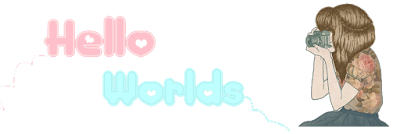
- Kalau pake classic template, paste didekat bawah </style>
- Template designer taruh aja di HTML/GADGET
<style>
.raejun{
width:60px;
padding:15px;
margin-top:15px;
box-shadow:2px 2px 4px #DFDFDF;
background:#eee;
font:8px tt;
text-align:center;
Text-decoration:none;
color:#888;
text-transform:uppercase;
display:block;
-webkit-transition:All 0.5s ease;
-moz-transition:All 0.5s ease;
-o-transition:All 0.5s ease;
border-left:0px solid #000;
-webkit-border-top-right-radius: 333px;
-webkit-border-bottom-right-radius: 333px;
-moz-border-radius-topright: 333px;
-moz-border-radius-bottomright: 333px;
border-top-right-radius: 333px;
border-bottom-right-radius: 333px;
}
.raejun:hover{
width:66px;
border-left:10px solid #aaa;
}
@font-face {
font-family:tt !important;
src: url('http://static.tumblr.com/rmj06l2/Usellxb4i/tinytots.ttf') !important;
}
</style>
<div style="position:fixed; top:100px;left:0px;width:100px; color:#aaa;">
<a class="raejun" href="LINK HERE">link 1</a>
<a class="raejun" href="LINK HERE">link 2</a>
<a class="raejun" href="LINK HERE">link 3</a>
<a class="raejun" href="LINK HERE">link 4</a>
</div>
REPOST ? GIVE ME A CREDIT MY NAME AND MY LINK BLOG
Credit : Kak Wana


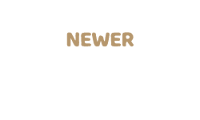





Tidak ada komentar:
Posting Komentar
Hello ~
Leave comment here
Request ? tell in chat box
Nice words please :)