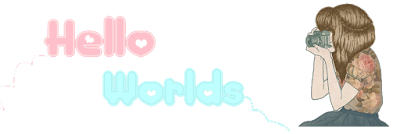
- Copy code dibawah dan pastekan diatas code <style>
.imageu{
width:260px;
border-radius:10px;
background:url(Url Background);
background-size:360px;
padding:15px;
height:200px;
box-shadow:0 0 6px #ccc;}
.boxeu{
width:250px;
border-radius:10px;
background:#fff;
background-size:360px;
padding:5px;
height:190px;
opacity:0.9;
border:1px dashed #ccc;
font-family:short stack;
font-size:12px;
text-align:center;
color:#555;
overflow-x: hidden;
overflow-y:scroll;
}
- Lalu copy code dibawah dan pastekan ditempat yang kamu mau
<div class="imageu">
<center>
<div class="boxeu">
Tulisanmu
</div>
</center>
</div>
Ganti code yang berwarna dengan
- Merah : Url Background Scroll Box
- Biru : Posisi Text di Dalam Box
- Pink : Tulisan di Dalam Box
Gampangkan? Semoga berhasil dan bermanfaat ya! Kalo gak ngerti atau gak
berhasil bisa tanya untuk lebih lanjutnya, hehe.. Maaf kalo ada salah
kata, bye!


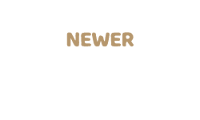





Tidak ada komentar:
Posting Komentar
Hello ~
Leave comment here
Request ? tell in chat box
Nice words please :)